Shapes
Shapes
There are 4 different Shape classes: Box, Sphere, Cylinder, and Capsule. The name field is entirely for your own usage, and the frame field indicates what robot link the shape is attached to (by default "world"). The physical field indicates whether the shape presents a collision, and should be factored into collision avoidance. Otherwise, the shape is simply tracked in the state if close enough.
note
The coordinate system Lively is using has z-axis as the up-axis compared to the traditional graphics coordinate system that has y-axis as the up-axis. This is to have parity with the ROS ecosystem.
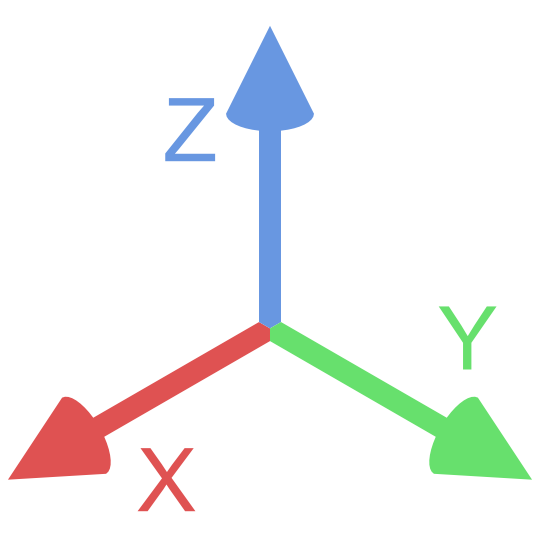
Import
note
There is no need to import for Javascript.
- Python
- Rust
from lively import BoxShape #can be 'CylinderShape', 'CapsuleShape', or 'SphereShape'
use lively::utils::shapes::Box; //can be 'Cylinder', 'Capsule', or 'Sphere'